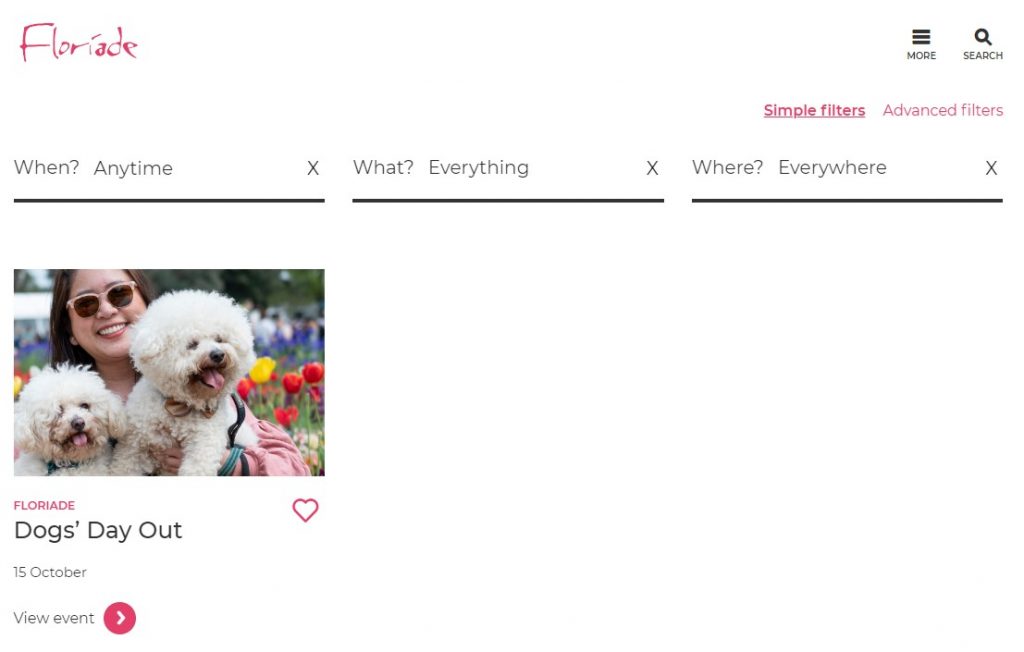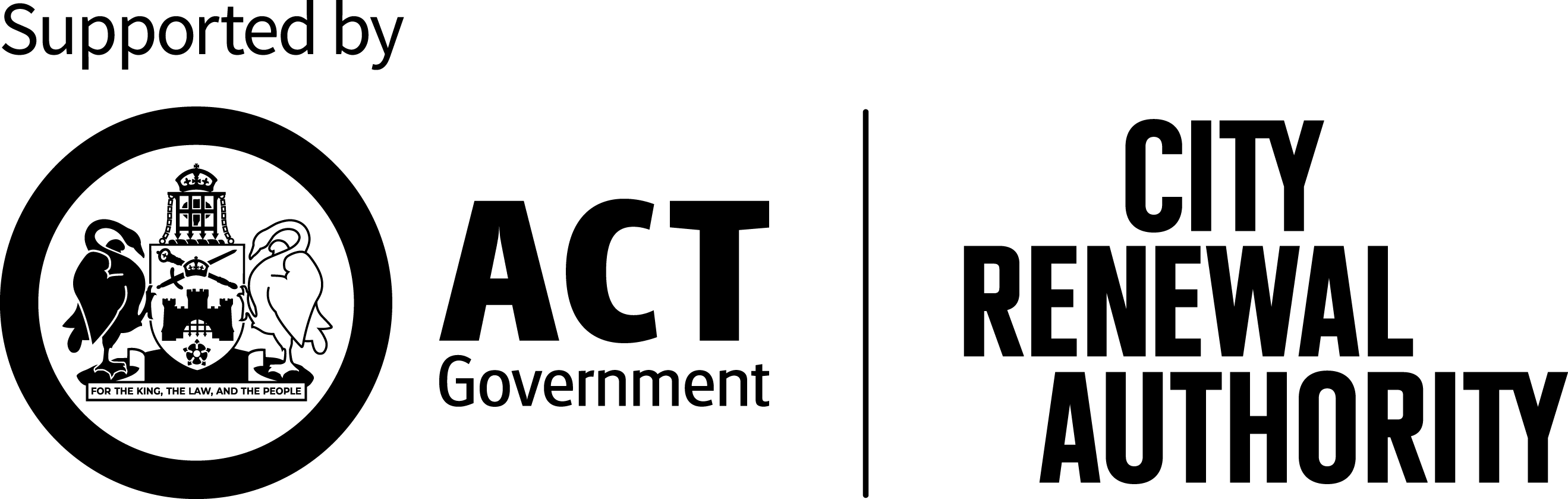Promotional images
To ensure we can promote your involvement with Floriade effectively, please submit images which meet the requirements outlined below.
Images that do not meet the required specifications cannot be used on the Floriade channels, so please make sure yours meet the requirements.
Images for the website and for social media should be the following sizes:
Asset
Banner
In-stream image
Placement
Website program listing
Social media
Dimensions
1900x670px
1200x670px
Tips for providing good images
Please use images of you/your band performing live rather than studio headshots. Images of you performing are more engaging.
Please ensure your image:
- has the main content in the centre of the image to ensure the image works both as a banner and as a thumbnail (see example below)
- does not feature close-up headshots as these do not transfer well from banner to thumbnail
- is not blurry or pixelated
Need help resizing your image?
You can resize images using Canva, a free online design tool:
- Sign up for a free account
- Select the Create a design button in the top right
- Choose Import file
- Select Use in a new design
- Select Custom size and enter the dimensions listed above
- Select Create new design. This will open a new window with your image where you can move and scale as required.
- Once ready, select Share in the top right and select Download.
- Download as either PNG or JPG.
Examples
Website program listing
The banner image asset will be used for your program listing page.
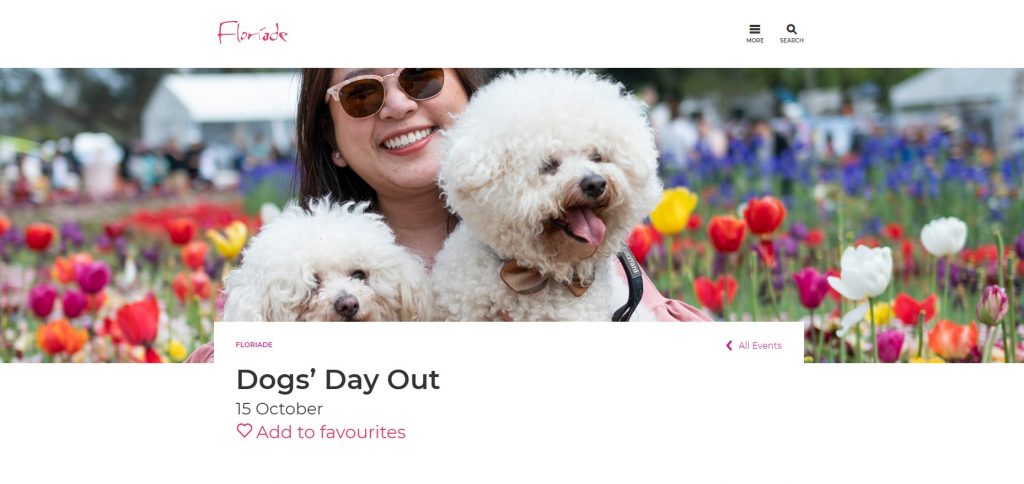
This same image automatically generates the program thumbnail. As you can see, it will crop the image where the centre only is visible.